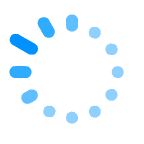 Loading Please Wait...
Loading Please Wait...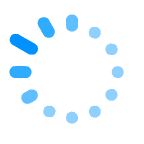 Loading Please Wait...
Loading Please Wait...
Introduction:
The Site Editor gives you a powerful way to visually create every part of your site and tell your story. It lets you handle everything from big stylistic changes to simple copy updates all in a single place. To help you make the most of this new way to WordPress, here are a few standout tools and features you’ll want to try.
Command Palette
Think of the Command Palette as the ultimate shortcut tool, letting you do more with less clicks and without needing to remember where each option might be. It’s available across the editing experience, whether you’re switching between templates in the Site Editor or toggling open settings in the Post Editor, with specific contextual options depending on where you are. You can use the keyboard shortcut Cmd+K on Mac or Ctrl+K on Windows to activate it and get started.
Style Book
The Style Book helps you see all the blocks on your site as you style them. It’s built into the Styles section and can be toggled on/off as you’d like. This is especially useful when you’re aiming for design consistency for a client, trying to see how a change might impact a block that might not be visible, or wanting to get a different look at how a style variation will switch things up.
Styling shortcuts
Sometimes you get a design just right—the colour contrast, the perfect padding, the exact font size. Instead of needing to manually recreate the design or copy/paste the block to fill in with new content, you have two powerful options built into the editing experience: copy/paste styles and apply styles globally for all instances of the desired block.
Copying and pasting styles is perfect for more nuanced and smaller changes, like headings on a landing page that you intentionally want to be distinct. Applying changes globally is best for blocks like buttons and for changes that are likely to work well across layouts, like setting a specific border radius and colour. This helps keep the creativity flowing and makes achieving design consistency across your site much easier.
Patterns
Patterns are a collection of blocks that make it simple to add complex layouts and designs to any WordPress site without starting from scratch. They save time by reducing duplication and ensuring consistency. You can create your own, use theme-provided patterns
Conclusion:
As you explore these tools, remember that, except for the Style Book, you can use these features when writing posts and pages too. Expect the Site Editor and other tools to evolve with each release.